Graphics Designing Training in Jaipur
Graphic Design Course and Desktop Publishing Course are one of the best courses with duration of 3 months. The course is highly focused with in-depth professional training and live projects. This course is designed to prepare students for careers in various concentrations within the specialisation of digital illustrations, digital and offset printing

JMD Study of Graphics Designing Presents
Make a career in Graphics Designing
JMD is the best for graphics designing training institute in Jaipur. Here you can get 100% practical training in Graphics Designing. Whatever you any stream, Its does not matter because Graphics design is a process of conceptualizing, planning, and building a collection of files that determine the layout, colors, text styles, structure, graphics, images, and use of interactive features that deliver pages to your site visitors. It is a technique of yours that which colors and image is the best for lovely look.
Graphics Designing
Graphic designers create visual concepts, using computer software or by hand, to communicate ideas that inspire, inform, and captivate consumers. They develop the overall layout and production design for various applications such as advertisements, brochures, magazines, and corporate reports.
Well, graphic design makes your brain very active. It forces you to problem-solve every day, which challenges you and consequently ensures you’re performing at your best capacity. If you want to keep your brain strong, healthy and perhaps smarter, then graphic design can help.
Graphic designers create designs using print, electronic, and film media. Graphic designers create brochures and ads to promote products or services. They produce logos for products or businesses. They create visual designs for company reports and other print materials.
certificate is given at the end of the training.
What you'll learn
- Basics of Canva Editor
- Designing social media graphics
- YouTube Thumbnails and other graphic designs
- Fonts and Creative Color Combinations
- Using templates
- Tips and Trips to make most out of Canva
- All about the welcome screen, Move and Artboard tool
- All about layer panel
- Brush tool
- Crop tool
- Clone stamp tool
- Healing tool
- Content-aware fill
- Eraser tool
- Blur, Sharpen, Smudge tool
- Layer Mask
- Black and White Color
- History Panel and History Brush
- Vector Shapes, Vector smart object & Raster smart object
- Clipping mask, Dodge, Burn and Sponge tool
- Gradient and Patterns
- Blending options/layer styles and making seamless texture
- How to make layer styles
- Vanishing point filter and blend
- Useful websites
- Perspective warp
- Face aware liquify
- Puppet warp
- Align layers
- Remove matte from layer
- Stroke on path
- Anti-aliasing
- Fill layers
- Vector mask
- How to save files and export jpeg/png
- How to extract hair with select and mask
- Color channels and differences between RGB & CMYK
- Adjustments
- Sharpen an image
- Change color of any object
- Convert day scene to night
- Gradient map
- Make your own lookup tables
- Custom brushes
- Make professional actions
- Play actions on 100s of images
- Design poster
- How to blur background
- Portrait development and skin retouch
- Shadows in photoshop
- Double exposures
- Color balance to match the tone of images
- Alpha channel in photoshop
- Quick mask mode
- Colorize black and white portrait
- Select tree using channels
- Photo filter and channel mixer
- Gradient map
- Selective color adjustments
- Layer comps
- Shortcuts in photoshop
- About the welcome screen & Selection tool
- Vector vs. Raster
- Direct selection tool, pen tool, and Guides/rulers
- Pen tool and All about Layer Panel
- Line segment, Arc, Spiral, Polar Grid, Rectangular Grid tool
- All about fill and stroke
- Rotate Tool and shape builder Tool
- Shape tool, Gradient Artboard Tool and setting
- Scale, Shear, Reshape, and Free Transform Tool
- Pathfinder and make icons & Appearance panel
- Resizing and Slicing Artboards
- Color theory
- Type Tool with examples
- How to download and install different free fonts?
- Typography
- Custom brushes
- How to save files and export jpeg/png
- Mesh tool
- Tracing with mesh tool
- Use of blend tool and actions
- Working with symbol tool
- Perspective tool
- All about graph Tool
- Path Panel
- 3D Effects
- Image tracing and Live Paint
- Distort and Transforms
- Create flat design
- Isometric Designs via guides/tools
- Vector art
- Low Poly art
- 1D/2D/3D perspective Buildings
- Introduction
- The welcome screen
- The interface
- Getting started
- Workspace
- The Toolbox
- Understanding Color
- Working with objects
- Working with fonts
- Working with bitmaps
- PART 2: Exploring the curves
- Node editing enhancements
- Image to vector
- More text editing
- Desktop publishing
- Final thoughts
- Interview Questions
- Resume Prepration
- How to Crack Interview
Program Features
Duration: 75 Days
Effort: 80 Hours of Learning
Subject: Photoshop, Illustrator, CorelDraw, Canva
Level: Professional
Language: English, Hindi
Regular Fee: Rs. 15,500/-
After One-Time Payment Discount – Rs 13,950/- (with Early-Bird Discount)
Rs. 13,950/- Offer Valid Only For Next 7 Days.
20% Discount After One-Time Payment
Course Fees
Exciting Offer till 20 August 2024
No Cost EMI options available
Get Trained with a Nominal Registration Fees!

Why Choose JMD Study as your Training Institute?
JMD Study provides the best online/Offline training for all Programming Languages at its institute situated in Sodala, Jaipur.
With the best infrastructure and high-tech technology, the project based training allows students and working professionals to gain hands-on experience to Learn Coding Languages.
- We have 6+ years of experience in Programming language Training.
- Our Industry expert Teachers are passionate to teach.
- You’ll be more confident every single day than the day before while learning coding with JMD Study.
- The Latest Curriculum, from Industry Experts.
- High Engagement, Outcome-Centric Learning.
- Placement Assistance for everyone.
- Life time support for queries & placement.
Program Features

35+ Hours for Learning
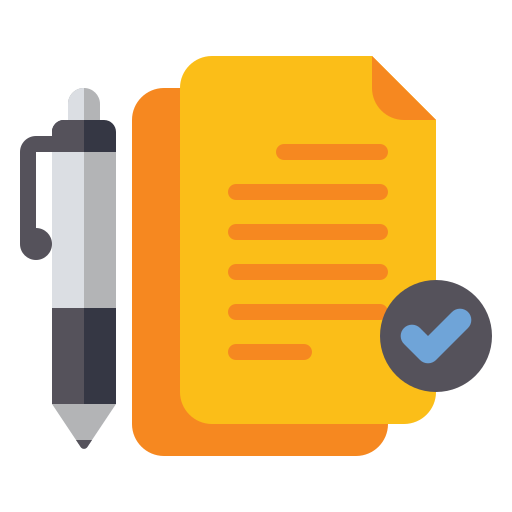
50+ Assignment

10+ Projects

Certification

Online / Offline

Hindi / English
Who can Learn Graphics Designing Training Programs?
Entrepreneur
Gain expertise in operating your business online. Take your business to another level by reaching a large audience. Get your revenue increase by marketing on internet.
Working Professionals
Gain high career growth with advanced C++ skills. Furnish your qualification with an edge over others. Work as a part-time freelancer & make money online.
Job Seekers
Learn first, which others will learn later. Great chance to get a great job as India is emerging with Digital Media. Give companies extra reasons to hire you.
Homemaker
Work as per the time convenience. Learn Digital Marketing in a very short span of time and start your own online business through digital mediums
Batches Options We Have
We Have Four Options For You to Join Us.

Regular Batches
If you're a student and can come on regular basis than you can enroll for a regular batch for Digital Marketing Course which is from Monday to Friday, Five days a week.

Alternate Batches
If you think that you need time for practice at home than you can enroll for an alternate Digital Marketing Course batch in which you need to come only 3 Days a week.

Weekend Batches
If you're a business owner or professional having time only on Saturdays and Sundays than weekends Digital Marketing Course batches suit you best. Enroll for weekends batches.

Sunday Batches
In case of a busy schedule, we also have a Sunday Digital Marketing Course batch system. However, you need to discuss the timings with our counselors.
Curriculum
Designed by Experts Most Advanced Course Contents, Videos & Assignments
Application Based Learning
Theory - Hands-on Training - Case Studies - Live Projects
Mentor Connect
Get exclusive one on one Instructor Guidance
Industry-specific projects
Choose group project from Bankings, Retail, Healthcare, Entertainment, Ecommerce, & Sports
Student Support Team
Help beyond the classroom hours - Always buzzing with students interacting with each other

Interview preparation
Interview Question and Answers, Mock Exams & Sample Interviews Conducted.
Download Brochure
Fill in the details, Get the Brochure and Explor
Help & Support
Metro Pillar 79 , New Sanganer Rd, Near Vivek Vihar Metro Station, Sodala, Jaipur, Rajasthan 302019