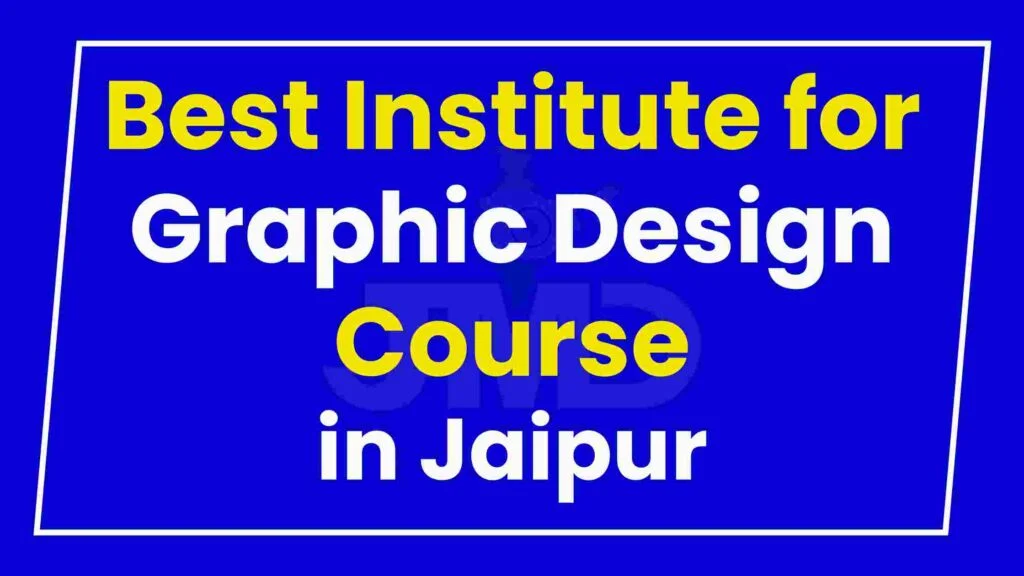Dive into the world of visual communication with our comprehensive Graphic Design Course in Jaipur. Whether you’re a beginner looking to start a career in graphic design or a professional seeking to enhance your skills, this course provides a thorough understanding of design principles, tools, and techniques to help you create impactful and visually appealing designs.
Course Overview: Graphic design is a multifaceted discipline that involves creating visual content to communicate messages effectively. This course covers everything from foundational design principles to advanced techniques, providing you with the skills to excel in various design projects and industries.
Graphic Design Course in Jaipur with Placements
Are you passionate about visual creativity and looking to turn it into a rewarding career? Our Graphic Design Course in Jaipur is tailored to provide you with the essential skills and knowledge needed to excel in the graphic design industry, with added support for job placements.
Selection Factors: How to Choose the Best Institute for Graphic Design Course in Jaipur
Choosing the right institute for a graphic design course is crucial for gaining quality education and advancing your career. Here are key selection factors to consider when choosing the best institute for a graphic design course in Jaipur:
- Accreditation: Ensure the institute is accredited and recognized in the industry.
- Curriculum: Look for a comprehensive syllabus that covers essential and advanced topics.
- Faculty: Check for experienced instructors with industry experience.
- Practical Experience: Ensure the course includes real-world projects and portfolio development.
- Facilities: Verify access to modern software, hardware, and design labs.
- Placement Assistance: Consider institutes with strong career support and placement records.
- Reviews: Read student testimonials and success stories.
- Course Flexibility: Check for course duration and flexible learning options.
- Fees: Compare course fees and available financial aid.
- Location: Ensure the institute is accessible or offers online learning options.

Best Graphic Design Institute in Jaipur
When looking for the best graphic design institute in Jaipur, consider the following reputable options known for their quality education and industry connections:
Learn Advanced Graphic Design, VFX, and Motion Graphics Skills: Master the art of graphic design and visual effects with a comprehensive skill set using industry-leading tools. Whether you’re creating stunning designs, visual content, or dynamic motion graphics, these applications will take your creativity to new heights.
| Photoshop Course | Premier Pro Course |
| Adobe InDesign Course | After Effects Course |
| Adobe illustrator Course | CorelDraw Course |
| Final Cut pro Course | Canva pro Course |
Photoshop Course Modules
Adobe Photoshop is a powerful and versatile tool for image editing and graphic design. This course is designed to equip you with the skills to use Photoshop effectively, whether for professional design projects or personal creativity.
Here are some of the key modules or areas of focus within Photoshop that are commonly covered in advanced learning:
1. Introduction to Photoshop
- Overview of the Photoshop interface
- Basic tools and workspace customization
- Understanding layers and layer management
2. Image Editing & Retouching
- Photo enhancement and color correction
- Skin retouching and portrait editing
- Removing blemishes, wrinkles, and imperfections
- Dodge, Burn, and Smudge tools for detailed edits
3. Selections & Masking
- Using the Lasso, Quick Selection, and Magic Wand tools
- Advanced selections with the Pen Tool
- Layer masking techniques
- Refine Edge and Select & Mask for precise selections
4. Working with Layers
- Understanding layer hierarchy and blending modes
- Adjustment layers for non-destructive editing
- Layer styles and effects (shadows, glows, etc.)
- Smart Objects and Smart Filters
5. Typography & Text Effects
- Working with text layers and formatting
- Creative text effects (3D, metallic, neon, etc.)
- Text masking and clipping techniques
- Warping text and integrating it with graphics
6. Color Correction & Grading
- Using the Levels, Curves, and Color Balance tools
- Hue/Saturation adjustments
- Applying gradient maps for creative color effects
- Using Camera Raw for advanced color grading
7. Brushes & Painting Techniques
- Creating and customizing brushes
- Digital painting techniques
- Using the Brush tool for effects like smoke, clouds, and textures
- Clone Stamp and Healing Brush for image correction
8. Compositing & Blending
- Combining multiple images seamlessly
- Advanced blending techniques (blending modes, layer masks)
- Creating surreal and fantasy composites
- Working with lighting and shadows in composites
9. Advanced Filters & Effects
- Applying creative filters (blur, sharpen, distort, etc.)
- Using liquify for advanced reshaping
- Tilt-shift, motion blur, and other photographic effects
- Creating lens flare, lighting effects, and bokeh
10. 3D in Photoshop
- Working with 3D layers and models
- Applying textures and materials to 3D objects
- Lighting and rendering in 3D space
- Compositing 3D elements into 2D images
11. Automating Tasks
- Using actions for repetitive tasks
- Batch processing multiple images
- Creating custom actions and presets
- Automating with scripts
12. Exporting & File Formats
- Saving images for web and print (JPEG, PNG, TIFF, etc.)
- Exporting designs for social media and web
- Understanding resolution and file size optimization
- Working with Adobe’s cloud services and other external integrations

Adobe Illustrator Course Modules
Unlock the full potential of vector graphics with our comprehensive Adobe Illustrator Course. Whether you’re a graphic designer, illustrator, or someone looking to enhance your design skills, this course will guide you through the essentials and advanced features of Adobe Illustrator.
Here are the typical modules for an Adobe Illustrator Course:
1. Introduction to Adobe Illustrator
- Overview of the Illustrator interface
- Navigating the workspace and panels
- Understanding vector graphics vs. raster images
2. Basic Tools and Techniques
- Drawing basic shapes (rectangle, ellipse, polygon)
- Using the Selection, Direct Selection, and Pen tools
- Understanding and using the Pathfinder panel
3. Working with Paths and Shapes
- Creating and editing paths with the Pen Tool
- Using the Shape Builder Tool for complex shapes
- Combining and manipulating paths and shapes
4. Color and Gradient Techniques
- Applying and editing colors and swatches
- Working with gradients and gradient meshes
- Using the Color Guide and Color Themes panels
5. Typography and Text Effects
- Creating and formatting text
- Working with type on a path and type in a shape
- Applying text effects and styles
6. Advanced Drawing Techniques
- Using the Blob Brush Tool and Pencil Tool
- Creating custom brushes and patterns
- Advanced pathfinding and shape manipulation
7. Illustration and Artwork Creation
- Drawing and designing complex illustrations
- Using the Live Paint Tool for coloring artwork
- Working with layers and layer effects
8. Vector Graphics for Print and Web
- Preparing artwork for print (CMYK color mode, bleed, and trim)
- Exporting vector graphics for web (SVG, PNG)
- Understanding resolution and file formats
9. Logo Design and Branding
- Creating and designing logos
- Working with brand colors and typography
- Designing branding materials (business cards, letterheads)
10. Infographics and Data Visualization
- Designing and creating infographics
- Using charts and graphs in Illustrator
- Visualizing data with vector graphics
11. Advanced Effects and Techniques
- Applying and customizing effects (3D, distortions)
- Using Appearance and Graphic Styles panels
- Creating complex vector textures and patterns
12. Exporting and Sharing Artwork
- Exporting files for different formats and media
- Creating and saving Adobe Illustrator templates
- Sharing artwork and collaborating with others
13. Automation and Productivity Tools
- Creating and using actions for repetitive tasks
- Working with symbols and libraries
- Utilizing Illustrator plugins and extensions
These modules cover a comprehensive range of skills and techniques for mastering Adobe Illustrator, from basic drawing tools to advanced design and production techniques.
After Effects Course Modules
Adobe After Effects is a powerful tool for creating sophisticated animations, visual effects, and motion graphics. This course is designed to provide you with a comprehensive understanding of After Effects, from the basics to advanced techniques, enabling you to bring your creative visions to life.
Here are the typical modules for an After Effects Course:
1. Introduction to After Effects
- Overview of the After Effects interface
- Understanding the workspace and panels
- Importing and organizing assets
2. Basic Animation and Keyframing
- Creating and animating simple shapes and text
- Understanding keyframes and animation principles
- Using the Timeline panel and Graph Editor
3. Working with Layers and Compositions
- Creating and managing compositions
- Understanding layer types (solid, adjustment, shape, text)
- Layer stacking, blending modes, and opacity
4. Text Animation and Effects
- Animating text properties (position, scale, rotation)
- Using text presets and effects
- Creating kinetic typography and text reveals
5. Motion Graphics and Visual Effects
- Designing motion graphics with shape layers
- Applying and customizing visual effects (blur, color correction)
- Using effect presets and animation presets
6. Advanced Animation Techniques
- Creating complex animations with expressions
- Using the Puppet Tool for character animation
- Working with keyframe easing and motion blur
7. Masking and Rotoscoping
- Creating and animating masks for selective effects
- Using the Roto Brush Tool for object isolation
- Advanced masking techniques (feathering, expansion)
8. 3D Animation and Camera Work
- Working with 3D layers and cameras
- Creating and animating 3D objects and scenes
- Understanding lights and shadows in 3D space
9. Green Screen and Compositing
- Using keying effects to remove green screens (Keylight, Ultra Key)
- Compositing multiple layers and scenes
- Matching colors and lighting for seamless integration
10. Motion Tracking and Stabilization
- Tracking motion using the Tracker panel
- Stabilizing shaky footage with the Warp Stabilizer effect
- Applying tracked data to other layers and effects
11. Rendering and Exporting
- Setting up compositions for rendering
- Using Adobe Media Encoder for export settings
- Exporting for different platforms (web, social media, broadcast)
12. Expressions and Scripting
- Using basic expressions to automate animations
- Understanding and applying popular expressions (wiggle, time remapping)
- Introduction to scripting for advanced automation
13. Advanced Effects and Techniques
- Creating complex visual effects (particle systems, simulations)
- Using third-party plugins and effects
- Compositing techniques for high-quality visuals
14. Project Management and Workflow
- Organizing and managing project files and assets
- Collaborating with other software (Adobe Premiere Pro, Illustrator)
- Best practices for efficient workflow and troubleshooting
These modules provide a comprehensive guide to mastering After Effects, covering everything from basic animation to advanced visual effects and compositing techniques.
Adobe InDesign Course Modules
Unlock the power of professional desktop publishing and design with our comprehensive Adobe InDesign Course. This course is tailored to equip you with the skills needed to create stunning layouts, print materials, and digital publications using Adobe InDesign.
Here are the typical modules for an Adobe InDesign Course:
1. Introduction to Adobe InDesign
- Overview of the InDesign interface
- Navigating the workspace and panels
- Understanding document setup and preferences
2. Basic Tools and Functions
- Using the Selection, Direct Selection, and Type tools
- Working with basic shapes and drawing tools
- Understanding the Control panel and context menus
3. Creating and Managing Documents
- Setting up new documents and templates
- Working with pages, spreads, and master pages
- Managing and organizing page elements and layers
4. Text and Typography
- Creating and formatting text frames and columns
- Applying and adjusting text styles and fonts
- Working with paragraph and character styles
5. Layout Design and Composition
- Designing and aligning elements using grids and guides
- Creating multi-column layouts and nested styles
- Using the Alignment and Distribution tools
6. Working with Graphics and Images
- Importing and placing images and graphics
- Using the Links panel to manage graphics
- Cropping, resizing, and adjusting images
7. Advanced Typography and Text Effects
- Creating text effects and text wraps
- Using OpenType features and advanced typographic controls
- Working with text on a path and within shapes
8. Color and Swatches
- Applying and managing colors and swatches
- Using the Color and Swatches panels
- Working with color modes (CMYK, RGB) and gradients
9. Interactive Documents and Digital Publishing
- Creating interactive PDFs with buttons, hyperlinks, and forms
- Adding multimedia elements (video, audio) to documents
- Exporting documents for digital publishing and web
10. Tables and Data Management
- Creating and formatting tables
- Importing and managing data within tables
- Using table styles and formatting options
11. Prepress and Print Preparation
- Setting up documents for print (bleeds, margins, crop marks)
- Using the Preflight panel to check for errors
- Exporting print-ready files (PDF/X, package files)
12. Automation and Productivity Tools
- Creating and using custom styles and templates
- Automating repetitive tasks with scripts and actions
- Using libraries and snippets for reusable content
13. Collaboration and Workflow
- Sharing and collaborating on InDesign documents
- Using Adobe Creative Cloud Libraries for asset management
- Integrating with other Adobe applications (Photoshop, Illustrator)
14. Advanced Design Techniques
- Creating complex layouts and design elements
- Using advanced effects (transparency, effects, blending modes)
- Working with variable data (personalized content)
15. Project Management and Troubleshooting
- Managing large projects and handling multiple files
- Troubleshooting common issues and errors
- Best practices for efficient workflow and file management
These modules cover a comprehensive range of skills for mastering Adobe InDesign, from fundamental layout and typography to advanced publishing and automation techniques.

Final Cut Pro Course Modules
Elevate your video editing skills with our comprehensive Final Cut Pro Course. Designed for both beginners and advanced users, this course will take you through the essentials and advanced features of Final Cut Pro, empowering you to create professional-quality video projects.
1. Introduction to Final Cut Pro
- Overview of the Final Cut Pro interface
- Understanding the workspace and panels
- Importing and organizing media
2. Basic Editing Techniques
- Creating and managing projects and timelines
- Cutting, trimming, and rearranging clips
- Using the Blade Tool and other basic editing tools
3. Working with Clips and Media
- Importing and managing media files
- Using the Media Browser and Libraries
- Applying and customizing clip attributes
4. Advanced Editing and Effects
- Using transitions and effects in edits
- Creating and customizing video and audio effects
- Working with keyframes and animation for effects
5. Audio Editing and Mixing
- Editing and adjusting audio clips
- Using audio effects and filters
- Mixing and balancing audio levels and tracks
6. Color Correction and Grading
- Using the Color Board and Color Wheels for correction
- Applying and adjusting color effects and LUTs
- Matching color and achieving consistent looks
7. Text and Graphics
- Creating and editing text titles and lower thirds
- Using and customizing text presets and templates
- Adding and animating graphics and shapes
8. Advanced Techniques
- Creating and using multi-camera projects
- Working with slow-motion and time-lapse effects
- Using compound clips and nested sequences
9. Motion Graphics and Animations
- Creating basic animations and keyframe animations
- Using Motion templates and creating custom animations
- Integrating graphics and animations with video clips
10. Effects and Transitions
- Applying and customizing transitions between clips
- Creating and using special effects (glow, blur, etc.)
- Using third-party plugins and effects
11. Exporting and Delivering Projects
- Setting up project export settings for different formats
- Using the Share menu and exporting for web, social media, and broadcast
- Creating and exporting master files and deliverables
12. Project Management and Workflow
- Organizing and managing media and project files
- Using keywords, metadata, and smart collections
- Best practices for efficient editing and file management
13. Integration with Other Applications
- Integrating Final Cut Pro with Motion for advanced graphics
- Using Compressor for advanced export options
- Collaborating with other software (e.g., Adobe Photoshop, Illustrator)
14. Troubleshooting and Optimization
- Resolving common issues and errors
- Optimizing performance and managing storage
- Backup and recovery strategies for projects
15. Advanced Editing Techniques
- Working with advanced effects like green screen and stabilization
- Creating complex multi-layer compositions
- Advanced color grading techniques
These modules provide a comprehensive understanding of Final Cut Pro, covering everything from basic editing and effects to advanced techniques and project management.
CorelDraw Course Modules
Dive into the world of vector graphics with our comprehensive CorelDRAW Course. Whether you’re a graphic designer, illustrator, or simply passionate about digital art, this course will guide you through the tools and techniques needed to create stunning visuals with CorelDraw.
Premiere Pro Course Modules
Edit video like a pro with Adobe Premiere Pro. This is one of the most widely used video editing tools for everything from quick social media clips to full-length feature films. It offers seamless integration with other Adobe products for a smooth workflow.
Unlock the full potential of video editing with our comprehensive Premiere Pro Course. Designed for aspiring editors and seasoned professionals alike, this course provides you with the skills needed to create, edit, and produce high-quality video content using Adobe Premiere Pro.
1. Introduction to Premiere Pro
- Overview of the Premiere Pro interface
- Navigating the workspace and panels
- Setting up and managing projects
2. Basic Editing Techniques
- Importing and organizing media
- Creating and managing sequences
- Basic trimming, cutting, and arranging clips
3. Working with Clips and Media
- Using the Source Monitor and Program Monitor
- Applying and adjusting clip properties
- Managing and using media bins and metadata
4. Transitions and Effects
- Applying and customizing transitions between clips
- Using video and audio effects
- Creating and applying presets and effect controls
5. Audio Editing and Mixing
- Editing audio clips and managing audio tracks
- Applying audio effects and filters
- Using the Audio Mixer and adjusting levels
6. Color Correction and Grading
- Using the Lumetri Color panel for color correction
- Applying and adjusting color effects and LUTs
- Performing basic color grading and matching
7. Text and Graphics
- Creating and formatting text titles and lower thirds
- Using and customizing text templates and graphics
- Adding and animating graphics and shapes
8. Advanced Editing Techniques
- Working with multi-camera edits and sequences
- Using advanced trimming tools and techniques
- Creating and managing nested sequences
9. Motion Graphics and Animations
- Creating and animating basic motion graphics
- Using keyframes and animation presets
- Integrating with Adobe After Effects for advanced animations
10. Effects and Compositing
- Using advanced effects and compositing techniques
- Creating and applying layer effects and masks
- Working with green screen and chroma keying
11. Exporting and Delivery
- Setting up export settings for different formats
- Using Adobe Media Encoder for exporting projects
- Creating and exporting files for web, social media, and broadcast
12. Project Management and Workflow
- Organizing and managing project files and assets
- Using markers and labels for efficient workflow
- Best practices for collaboration and file management
13. Integration with Other Adobe Applications
- Collaborating with Adobe After Effects and Photoshop
- Using Dynamic Link for seamless integration
- Importing and exporting between Adobe applications
14. Advanced Techniques and Troubleshooting
- Resolving common issues and errors in Premiere Pro
- Optimizing performance and managing system resources
- Advanced techniques for troubleshooting and project recovery
15. Finalizing and Polishing Projects
- Performing final checks and adjustments
- Applying final touches and quality control
- Preparing projects for distribution and presentation
These modules cover a comprehensive range of skills for mastering Adobe Premiere Pro, from basic editing to advanced effects and project management.

Canva Pro Course Modules
Perfect for quick and easy graphic design projects, Canva Pro offers pre-designed templates for social media, marketing materials, and presentations. It’s user-friendly, making it accessible even for non-designers, while still offering advanced customization options.
Elevate your design skills with our comprehensive Canva Pro Course. Ideal for graphic designers, marketers, and creative professionals, this course will guide you through the advanced features and tools of Canva Pro, enabling you to create stunning visuals and effective marketing materials.
1. Introduction to Canva Pro
- Overview of the Canva Pro interface
- Navigating the dashboard and design tools
- Understanding Canva Pro features and benefits
2. Creating and Managing Designs
- Setting up new designs and choosing templates
- Using design grids and layouts
- Managing and organizing design projects and folders
3. Design Basics and Tools
- Using basic design tools (text, shapes, icons)
- Customizing and editing elements
- Understanding Canva design principles and best practices
4. Advanced Design Techniques
- Working with advanced text effects and typography
- Creating and using custom color palettes
- Applying gradients, textures, and patterns
5. Branding and Templates
- Creating and managing brand kits (logos, fonts, colors)
- Designing and saving custom templates
- Using Canva brand management tools
6. Graphics and Elements
- Adding and customizing graphics, illustrations, and icons
- Using Canva extensive library of elements
- Importing and editing custom graphics
7. Photo Editing and Effects
- Using Canva photo editing tools (filters, adjustments)
- Applying effects and overlays to images
- Cropping, resizing, and adjusting images
8. Creating Marketing Materials
- Designing social media posts and ads
- Creating print materials (flyers, brochures, business cards)
- Designing presentations and infographics
9. Collaboration and Sharing
- Collaborating with team members and clients
- Using Canva sharing and commenting features
- Exporting designs in various formats (PDF, PNG, JPG)
10. Animation and Interactivity
- Creating animated designs and presentations
- Adding and customizing animated elements
- Exporting and sharing animated content
11. Data Visualization and Charts
- Creating and customizing charts and graphs
- Using Canva data visualization tools
- Designing infographics with data
12. Exporting and Publishing
- Preparing designs for different formats and media
- Exporting high-quality print and web-ready files
- Publishing and sharing designs online
13. Advanced Features and Integration
- Using Canva advanced features (Magic Resize, background remover)
- Integrating Canva with other tools and platforms
- Exploring Canva Pro additional resources and support
14. Best Practices and Troubleshooting
- Best practices for design consistency and quality
- Troubleshooting common design and export issues
- Staying updated with Canva new features and updates
These modules provide a comprehensive guide to mastering Canva Pro, covering everything from basic design principles to advanced features and project management.