MERN Stack Developer Courses
(6-Months Training)
MERN is one of several variations of the MEAN stack (MongoDB Express Angular Node), where the traditional Angular.js front-end framework is replaced with React.js. Other variants include MEVN (MongoDB, Express, Vue, Node), and really any front-end JavaScript framework can work.
Ready to take the next step? Set up your free Atlas account by clicking below and try our MERN Stack Tutorial to create a full-stack MERN application in no time.
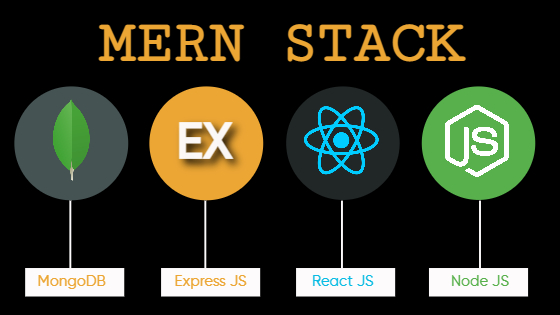
JMD Study Presents MERN Stack Course in Jaipur
You’ll learn the latest website coding skills from real-world programmers. Whether you’re beginner or advanced, JMD Study range of full stack developer courses will help you develop and improve your skills. Our courses are frequently updated with the latest information so you can always stay at the top of your game.
Part- I: HTML, CSS, JavaScript, jQuery, Tailwind CSS
- HTML Editors
- HTML Basics
- HTML Elements
- HTML Images
- HTML Links
- HTML Lists
- HTML Attributes
- HTML Headings
- HTML Paragraphs
- HTML Styles
- HTML Formatting
- HTML Comments
- HTML Blocks
- HTML Classes
- Introduction to Cascading Style Sheet (CSS)
- CSS Syntax and Selectors
- CSS Colors
- CSS Backgrounds
- CSS Borders
- Setting height and width
- Background Color
- Background Image
- Background Repeat
- Border
- Types of Border in CSS
- Border Style
- Border Radius
- Text Indentation
- Text Transformation
- Letter Spacing
- Line Height
- Font Families
- Font Color
- Font Style
- Font Style
- Margin And Padding
- Text Alignment
- Text Decoration
- Word Spacing
- Text Shadow
- Introduction to CSS3
- CSS Rounded Corners
- CSS Border Images
- CSS Multiple Backgrounds
- RGBA Colors
- CSS Gradients
- CSS Shadow Effects
- CSS Text Effects
- CSS 2D Transforms
- CSS 3D Transforms
- CSS Transitions
- CSS Animations
- CSS Styling Images
- CSS Buttons
- CSS Multiple Columns
- Resize
- CSS Box Sizing
- Details Tag
- Introduction To HTML5
- !DOCTYPE html
- Header Tag
- Footer Tag
- Article Tag
- Section Tag
- Figure Tag
- Aside Tag
- Audio Tag
- Video Tag
- Details Tag
- Dialog Tag
- Main Tag
- Nav Tag
- Summary Tag
- Introduction to JavaScript
- Basics of JavaScript
- JS Comment
- JS Variable
- JS Global Variable
- JS Data Types
- JS Operators
- JS If Statement
- JS Switch
- JS slider
- JS Loop
- JavaScript DOM
- JS Events
- onclick
- onmouseover
- onmouseout
- onkeydown
- onload
- JS validation
- JS window.print()
- What is jQuery?
- Adding jQuery Library to Pages
- Basic jQuery Examples
- How to download jQuery?
- jQuery Syntax
- The Document Ready Function
- How to use Custom Scripts?
- How to use Selectors?
- CSS Element Selector and ID Selector
- CSS Element Class Selector and Universal Selector
- CSS Multiple Elements E, F, G Selector
- jQuery Callback Functions
- Get Attribute Value
- Set Attribute Value
- How to Apply CSS Properties?
- Setting Element Width & Height
- JQuery CSS Methods
- JQuery Online Effects
- Slider
- Lightbox
- What is Bootstrap?
- How to Install Bootstrap and jQuery?
- Media Query
- Bootstrap Grid System
- Containers
- Rows
- Columns
- Multiple columns
- Resetting columns
- Offsetting columns
- Nesting columns
- Push & Pull
- Bootstrap Components
- Glyphicons
- Dropdown
- Video
- Nav & Navbar
- Carousel
- Tabbing
- What is Media Query?
- What is Responsive Web Design?
- What screen resolutions do you use while taking screenshots?
- Getting Started with Tailwind CSS
- Core Concepts
- Customization
- Base Styles
- Layout
- Flexbox & Grid
- Spacing
- Sizing
- Typography
- Backgrounds
- Borders
- Effects
- Filters
- Transitions & Animation
- Transforms
- Two projects using Tailwind CSS
Part-II: ReactJS
- What is ReactJS?
- Key Features
- Benefits of using ReactJS
- How to use exercise files?
- Tools that we need
- Finishing the hello world task
- Delete and recreate everything
- Adding CSS to Hello World
- Reusable components
- Understand the existing template
- Convert the HTML template into React App
- Reusable Card and Assignment
- What are props and states?
- Preparing the state-based applications
- Complete counter application
- Assignment for Counter app
- Learning basics first
- Preparing the Tic Tac Toe
- Sending icons from components
- Setup layout for Tic Tac Toe
- Finishing Tic Tac Toe and assignment
- The problem that contextAPI solves
- Detail on Context and Provider
- Detail on Consumer in contextAPI
- Understand the working of dark and light mode
- Creating a theme Toggler with Context API
- Finishing the theme switcher app
- What are we building here?
- Create brain of the application
- Use Reducer for our app
- Add an input form
- Sending a dispatch
- Display the context data and dispatch
- Introducing the Effect hook
- A form to submit the data
- Looping through all the values
- Hooks and local storage in action
- Learn to read docs for API
- Let’s read Axios docs
- Drill down the API
- Extracting information from API
- A walk of Pexels and JSON
- Add item to the cart
- Buy the item and remove the item
- Fetching photos from API
- Store everything is state
- Card for every product
- Create cart section
- Bring the shop together
- Removing the duplicate
- What are we about to build?
- React Router crash course
- Your tour to configure firebase
- Read firebase docs with me
- Creating components for the firebase app
- Bring in the react-router
- Headers and Footers
- Conditional rendering in Navbar
- Adding firebase configuration
- User Signup in firebase
- Logout and sign-in user
- User card component
- Repo component
- Home page and finish the app
- A challenge application
- Firebase real-time database
- Setting context and actions
- Creating reducers for contact
- Header and Footer tasks
- How to upload an image in firebase storage?
- Add and update a contact in firebase
- Add or update the finder
- Update star and delete contact
- Use dispatch and FIXME
- Get all data from firebase
- Loop through firebase object
- Firebase finale and assignment
- 3 Principles of redux
- Bring in the central state
- Actions make redux simpler
- Reducer- brain part of the app
- Component dispatching the info
- Two most important methods for Redux
- Provider to give access to store
- Finally, creating that store
Part-III: MongoDB
- What is MongoDB?
- How does MongoDB work?
- How to install MongoDB on MAC?
- How to install MongoDB on Windows?
- Create and Read operations in MongoDB
- ObjectID and BSON in MongoDB
- Triple-A and CRUD operations in MongoDB
- UpdateOne and DeleteOne
- UpdateMany and deleteMany
- Database issues with Update
- Getting more data
- Save bandwidth while querying in MongoDB
- Understanding objects structure
- What is schema in MongoDB?
- Database modeling MongoDB series
- Relation in database MongoDB
- One-to-one relation in mongo database with id
- One to many relations in the MongoDB database
- Many to Many relations in MongoDB
- Creating file structure and installing dependencies
- Creating our first learner schema
- Connecting with MongoDB with mongoose
- A read test in MongoDB
- A delete test for MongoDB
- An update test in MongoDB
Part-IV: NodeJS
- What is Node.js?
- Features of Node.js
- Who Uses Node.js?
- Concepts
- Where to Use Node.js?
- Where Not to Use Node.js?
- Try it Option Online
- Local Environment Setup
- Text Editor
- The Node.js Runtime
- Download Node.js Archive
- Installation on UNIX/Linux/Mac OS X and SunOS
- Installation on Windows
- Verify Installation: Executing a File
Creating Node.js Application
- Online REPL Terminal
- REPL Commands
- Stopping REPL
- Installing Modules using NPM
- Global vs Local Installation
- Using package.json
- Attributes of Package.json
- Uninstalling a Module
- Updating a Module
- Search a Module
- Create a Module
- What is Callback?
- Blocking Code Example
- Non-Blocking Code Example
- Event-Driven Programming
- Example
- How do Node Applications work?
- Event Emitter Class
- Methods
- Class Methods
- Events
- Example
- Creating Buffers
- Writing to Buffers
- Reading from Buffers
- Convert Buffer to JSON
- Concatenate Buffers
- Compare Buffers
- Copy Buffer
- Slice Buffer
- Buffer Length
- Methods Reference
- Class Methods
- What are Streams?
- Reading from a Stream
- Writing to a Stream
- Piping the Streams
- Chaining the Streams
- Synchronous vs Asynchronous
- Open a File
- Get File Information
- Writing a File
- Reading a File
- Closing a File
- Truncate a File
- Delete a File
- Create a Directory
- Read a Directory
- Remove a Directory
- Methods Reference
- __filename
- __dirname
- setTimeout(cb, ms)
- clearTimeout (t)
- setInterval(cb, ms)
- Global Objects
- Console Object
- Process Object
- OS Module
- Path Module
- Net Module
- DNS Module
- Domain Module
- What is a Web Server?
- Web Application Architecture
- Creating a Web Server using Node
- Make a request to Node.js server
- Creating a Web client using Node
Part-V: ExpressJS
- Express Overview
- Installing Express
- Hello World Example
- Request & Response
- Request Object
- Response Object
- Basic Routing
- Serving Static Files
- GET Method
- POST Method
- File Upload
- Cookies Management
- What is REST Architecture?
- HTTP methods
- RESTful Web Services
- Creating RESTful for a Library
- List Users
- Add Users
- Show Detail
- Delete a User
Program Features
Duration: 180 Days
Effort: 12 Hours / Week
Subject: Full Stack Web Development
Level: Professional
Language: English, Hindi
Regular Fee: Rs. 28,000/-
After One-Time Payment Discount – Rs. 2,800/- (with Early-Bird Discount)
Rs. 25,200/- Offer Valid Only for Next 7 Days.
20% Discount After One-Time Payment
Course Fees
Exciting Offer till 31 December 2024
No Cost EMI options available
Get Trained with a Nominal Registration Fees!

Why Choose JMD Study as your Training Institute?
JMD Study provides the best online/Offline training for all Programming Languages at its institute situated in Sodala, Jaipur.
With the best infrastructure and high-tech technology, the project based training allows students and working professionals to gain hands-on experience to Learn Coding Languages.
- We have 6+ years of experience in Programming language Training.
- Our Industry expert Teachers are passionate to teach.
- You’ll be more confident every single day than the day before while learning coding with JMD Study.
- The Latest Curriculum, from Industry Experts.
- High Engagement, Outcome-Centric Learning.
- Placement Assistance for everyone.
- Life time support for queries & placement.
Program Features

35+ Hours for Learning
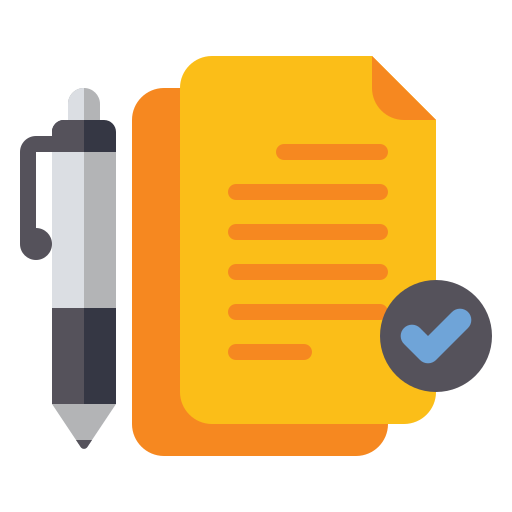
50+ Assignment

10+ Projects

Certification

Online / Offline

Hindi / English
Who can Learn MERN Stack Development Training Programs?
Entrepreneur
Gain expertise in operating your business online. Take your business to another level by reaching a large audience. Get your revenue increase by marketing on internet.
Working Professionals
Gain high career growth with Full Stack Web Development . Furnish your qualification with an edge over others. Work as a part-time freelancer & make money online.
Job Seekers
Learn first, which others will learn later. Full Stack Web Development Great chance to get a great job as India is emerging with Digital Media. Give companies extra reasons to hire you.
Homemaker
Work as per the time convenience. Learn Full Stack Web Development in a very short span of time and start your own online business through digital mediums
Batches Options We Have
We Have Four Options For You to Join Us.

Regular Batches
If you're a student and can come on regular basis than you can enroll for a regular batch for any Course which is from Monday to Friday, Five days a week.

Alternate Batches
If you think that you need time for practice at home than you can enroll for an alternate any Course batch in which you need to come only 3 Days a week.

Weekend Batches
If you're a business owner or professional having time only on Saturdays and Sundays than weekends any batches suit you best. Enroll for weekends batches.

Sunday Batches
In case of a busy schedule, we also have a Sunday any Course batch system. However, you need to discuss the timings with our counselors.
Curriculum
Designed by Experts Most Advanced Course Contents, Videos & Assignments
Application Based Learning
Theory - Hands-on Training - Case Studies - Live Projects
Mentor Connect
Get exclusive one on one Instructor Guidance
Industry-specific projects
Choose group project from Bankings, Retail, Healthcare, Entertainment, Ecommerce, & Sports
Student Support Team
Help beyond the classroom hours - Always buzzing with students interacting with each other

Interview preparation
Interview Question and Answers, Mock Exams & Sample Interviews Conducted.
Download Brochure
Fill in the details, Get the Brochure and Explor
Help & Support
Address: Metro Pillar No. 79, New Sanganer Rd, Near Gujar Ki Thadi, Jaipur, Rajasthan 301019