Web Designing Training in Jaipur
- Design Concepts, Photoshop, Illustrator, Dreamweaver
- HTML, CSS, JavaScript, Jquery, Responsive HTML
- PSD To HTML, UI Issue, BootStrap
- Project, Domain Handling, Hosting, FTP
- Interview Preparation

JMD Study Presents Advanced Web Designing Training in Jaipur
Make a career in Web Designing
JMD is the best for web designing training institute in Jaipur. Here you can get 100% practical training in Web Designing. Whatever you any stream, Its does not matter because Web design is a process of conceptualizing, planning, and building a collection of files that determine the layout, colors, text styles, structure, graphics, images, and use of interactive features that deliver pages to your site visitors. It is a technique of yours that which colors and image is the best for lovely look.
Web Designing
Web designing courses and Graphic Designing courses are the courses that lead to career as web-developer, Web Programmer, software developer, web designer, and web component developer and application programmer. This is an essential course for beginners and IT professional who want to create programs that run predominantly on the web, and are accessible either via the public internet or private intranet in India or elsewhere.
Web design using PHP is designed in such a way that the student gains a thorough understanding of the high level as well as low level architecture of Web applications. Real life examples and project work is utilized in the class to help you gain real life practical experience.
Web designing using web technology. You will learn about the HTML language, Photoshop, Dreamweaver, Flash (Animations), Javascript, Cascading Style Sheets (CSS), SQL Language, and regarding Project Work in Web Design and Graphic Design. Then join sunshine softwares for the best Web Designing Course in Jaipur and the Web Designing Training in Jaipur as a bright career.
A step-by-step given to you as course material. A course completion certificate is given at the end of the training.
- Introduction to Web Design
- Domain Names
- Static & Dynamic Websites
- Careers in Web Designing
- Introduction Of Photoshop
- Types of Images and Image Editing Tools
- Image Size And Resolution
- Using Photoshop Tools
- Tool Options Bar And History Palette
- Art And Principles Of Design
- Layers Palette
- Layers and Grouping of Layers
- Saving Files, And File Formats
- Using And Understanding Color In Photoshop
- Color Correction
- Using Type Tool
- Adding Layers Styles
- Creating Custom Effects
- Design Banners, Basic Website Layout
- Design Complex website Layout
- Background designing
- Blending option
- Basic Animation
- Key board shortcuts
- Working with images & colors
- Introduction About Software
- Introduction Of Basic Tools
- Create Slicing For The Web
- Tools (Magic Wand, Lasso Tool)
- Brochure Design
- Image And Photoshop Integration
- Menu Bar:- File, Edit,Object, Type, Select.
- Tools (Selection Tool, Direct Selection Tool, Group Selection Tool)
- Line Tools ( Line, Arc Tool, Spiral Tool, Rectangular Tool, Polar Grid Tool)
- Pen Tools : Pen Introduction / Convert Anchor Point / Additional And Sub Anchors / Cut And Joining Anchors
- Layers And Grouping : Layer Introduction / Organizing Layers / Selecting Layers / Grouping Layers / Duplicating Layers / Sub-Layers
- RGB And Screen Graphics :RGB Introduction / Snap To Pixel / Moving Snap Pixel / Saving For The Web
- What is Markup Language
- Basic Structure of HTML
- Head Section and Elements
- Meta Tags
- External Link Tags
- HTML Structure Tags
- Create Table, Div and Frame Tag
- Content and Header Tags
- Paragraph, Span, Pre Tags
- Anchor Links and Named Anchors
- Object,Iframe and Image Tag
- Implementing iFrame in Realtime
- Working with Forms
- Form Tag and Attributes
- POST and GET Method
- Text Input, TextArea, Checkbox and Radio
- Password Field
- Select Option, Option Group
- File Field and Hidden Fields
- Submit, Reset, Image Buttons
- Relation between HTML Form and PHP
- XHTM
- What is XHTML
- Difference between HTML & XHTML
- XHTML Basics
- Introduction to Doc Types
- XHTML Validation
- HTML5 (Latest Version)
- Introduction to HTML5
- What’s new in HTML5
- HTML5 Apis
- HTML5 Semanticg Tag
- HTML5 Multimedia
- Search, Email and Url Tel Input
- Introduction to Cascading Style Sheets
- Types of Style Sheets
- Media Type
- Default CSS Properties
- Types of CSS Selectors
- Adjacent Sibling Selector
- Other Selectors
- CSS properties
- Type Properties
- Background Properties
- Block Properties
- Box Model Properties
- List Properties
- Border Properties
- Positioning Properties
- CSS Optimization Tips
- CSS Compression
- (CSS 3.0 – Latest Version)
- Introduction to CSS 3
- Basic CSS3 Selectors
- Advanced CSS3 Selectors
- New CSS3 Properties
- CSS Rounded Corners
- Border Image
- Box and Text Shadow
- Multiple Backgrounds
- Background Origin
- Background Resize
- CSS Clip, Gradients, Opacity
- Transitions & Transform
- Introduction to Client Side Scripting
- Introduction to Java Script
- Javascript Types
- Variables in JS
- Operators in JS
- Conditions Statements
- Java Script Loops
- JS Popup Boxes
- JS Events
- JS Arrays
- Working with Arrays
- JS Objects
- JS Functions
- Using Java Script in Realtime
- Validation of Forms
- Related Examples
- Client Requirements/Specifications
- Creating a concept and layout
- Choosing a Color Scheme
- Choosing Stock Photography
- Texture and Typography
- Design a Professional Layout
- Conversation of PSD to HTML
- Introduction to jQuery
- jQuery Features
- Installing jQuery
- jQuery Syntax
- jQuery Ready Function
- jQuery Selectors
- jQuery Actions
- jQuery Custom Functionality
- jQuery Libraries
- jQuery Validation
- jQuery Slideshow
- jQuery Dropdown
- JS Functions
- jQuery UI
- Working with jQueryUI
- jQuery Accordions
- jQuery Tabs
- jQuery Tooltips
- jQuery Autocomplete
- Bootstrap Setup
- Benifits of Bootstrap
- Basics of Bootstrap
- Project Design Using Bootstrap
- Web Hosting Basics
- Types of Hosting Packages
- Registering domains
- Defining Name Servers
- Using Control Panel
- Creating Emails in Cpanel
- Using FTP Client
- Maintaining a Website
- Interview Questions
- Resume Prepration
- How to Crack Interview
Download Brochure
Fill in the details, Get the Brochure and Explor
Program Features
Duration: 4 Months
Effort: 12 Hours / Week
Subject: HTML, CSS, Photoshop, JS, Illustrator
Level: Professional
Language: English, Hindi
10% Discount After One-Time Payment
Course Fees
Exciting Offer till 15 Dec 2025
No Cost EMI options available
Get Trained with a Nominal Registration Fees!
Why Choose JMD Study as your Training Institute?
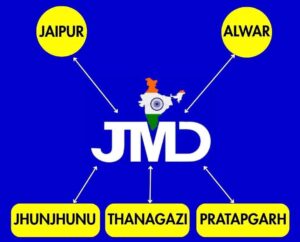
With the best infrastructure and high-tech technology, the project based training allows students and working professionals to gain hands-on experience to Learn Coding Languages.
- We have 7+ years of experience in Programming language Training.
- Our Industry expert Teachers are passionate to teach.
- You’ll be more confident every single day than the day before while learning coding with JMD Study.
- The Latest Curriculum, from Industry Experts.
- High Engagement, Outcome-Centric Learning.
- Placement Assistance for everyone.
- Life time support for queries & placement.
Program Features

35+ Hours for Learning
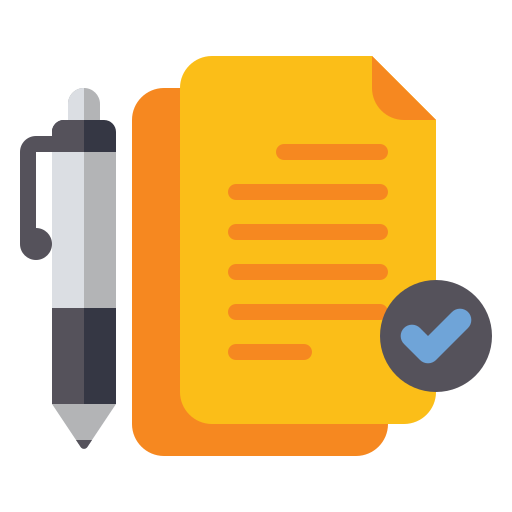
50+ Assignment

10+ Projects

Certification

Online / Offline

Hindi / English
Who can Learn?
Entrepreneur
Gain expertise in operating your business online. Take your business to another level by reaching a large audience. Get your revenue increase by marketing on internet.
Working Professionals
Gain high career growth with advanced Software Training skills. Furnish your qualification with an edge over others. Work as a part-time freelancer & make money online.
Job Seekers
Learn first, which others will learn later. Great chance to get a great job as India is emerging with Digital Media. Give companies extra reasons to hire you.
Homemaker
Work as per the time convenience. Learn Software Training in a very short span of time and start your own online business through digital mediums.
Batches Options We Have
We Have Four Options For You to Join Us.

Regular Batches
If you're a student and can come on regular basis than you can enroll for a regular batch for any Course which is from Monday to Friday, Five days a week.

Alternate Batches
If you think that you need time for practice at home than you can enroll for an alternate any Course batch in which you need to come only 3 Days a week.

Weekend Batches
If you're a business owner or professional having time only on Saturdays and Sundays than weekends any batches suit you best. Enroll for weekends batches.

Sunday Batches
In case of a busy schedule, we also have a Sunday any Course batch system. However, you need to discuss the timings with our counselors.
Curriculum
Designed by Experts Most Advanced Course Contents, Videos & Assignments
Application Based Learning
Theory - Hands-on Training - Case Studies - Live Projects
Mentor Connect
Get exclusive one on one Instructor Guidance
Industry-specific projects
Choose group project from Bankings, Retail, Healthcare, Entertainment, Ecommerce, & Sports
Student Support Team
Help beyond the classroom hours - Always buzzing with students interacting with each other

Interview preparation
Interview Question and Answers, Mock Exams & Sample Interviews Conducted.
Hear It From Our Students
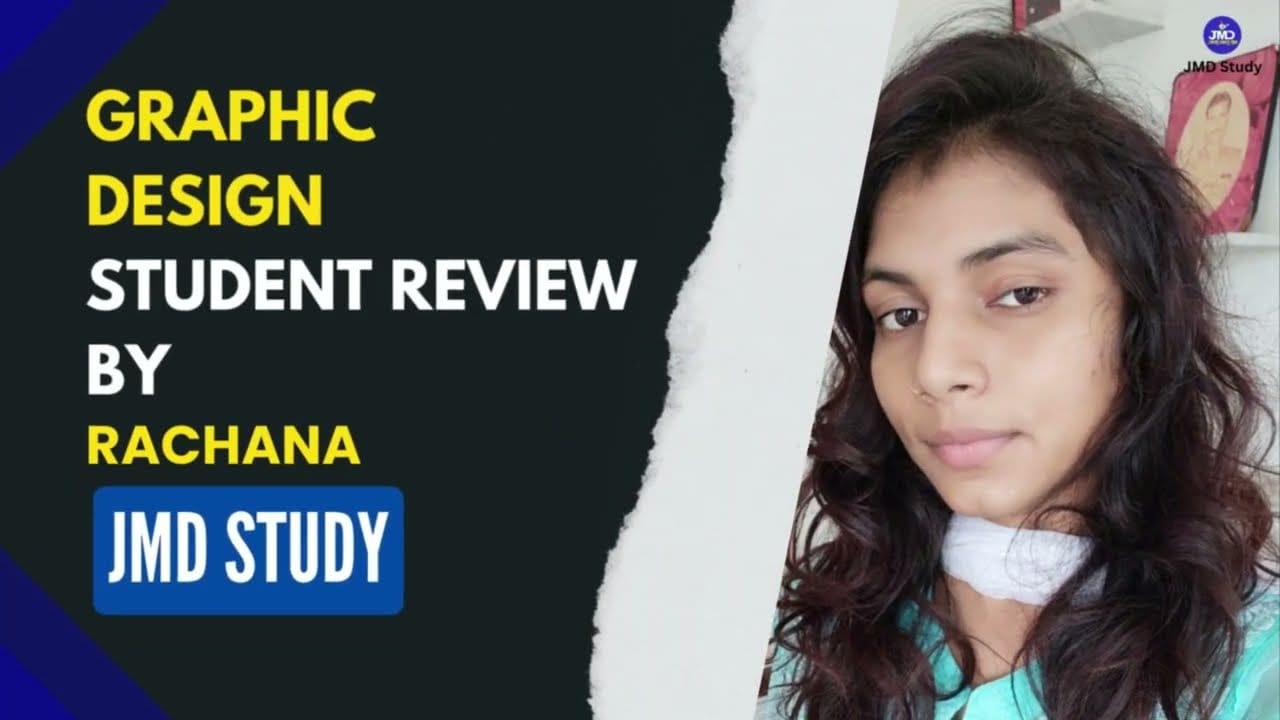


Help & Support
Head Office: Metro Pillar No. 79, Near Gujar Ki Thadi, Jaipur, Rajasthan 9649141215
Alwar Branch: Naya bas ka choraha, Near jyotiba fule circle, Alwar, Rajasthan, 9649966169
Thanagazi Branch: Near Ramlila Maidan, Thanagazi, Alwar, Rajasthan, 6367550581
Jhunjhunu Branch: Chirawa – Mandrella Rd, Dhatarwala, Rajasthan, 9649966193
Pratapgarh Branch: Neemuch Rd, Pratapgarh, Rajasthan, 9649966191
Copyright 2025 by JMD Technologies – Sitemap
Notes (Class 10-12)
- Class 10 Math’s Notes
- Class 10 Chemistry Notes
- Class 10 Physics Notes
- Class 10 Biology Notes
- Aptitude & Reasoning
- Class 10 Geography
- Physics Class 11 Notes
- Class 11 Chemistry Notes
- Maths Notes Class 11
- Zoology Class 11
- Class 11 Botany Notes
- Physics Class 12 notes
- Chemistry Class 12
- Maths Notes Class 12
- Zoology class 12
- Class 12th Botany Notes
Notes (Class 6-9)
- Class-6 Theory & Notes
- Math’s Notes for class 7
- Science Notes for class 7
- Class 8 Math Notes
- Class 8 Chemistry Notes
- Class 8 Physics Notes
- Class 8 Biology Notes
- Class 8 SST Notes
- Class 9 Math’s Notes
- Class 9 Physics Notes
- Class 9 Chemistry Notes
- Class 9 Biology Notes
